A Step-by-Step Guide
Getting Started
- git clone git@github.com:mhlabCodingTeam/SegEM.git SOME_DIRECTORY
- sudo mount -t davfs https://segem.rzg.mpg.de/webdav SOME_MOUNTPOINT
- Start MATLAB with workings directory SOME_DIRECTORY
- Set the data directory that is requested upon startup (initalSettings.m) to SOME_MOUNTPOINT
- Follow the inline instructions/comments in each script after reading the supplied README and determining what you want to do
- NOTE: Currently the cortex dataset is not yet publicly availible (therefore some routines will not work as supplied).
- Read the documentation to check out all features of SegEM.
- Make it yours and add your own ideas & content.